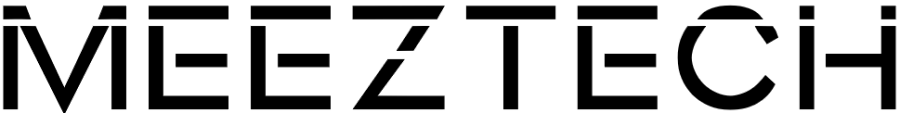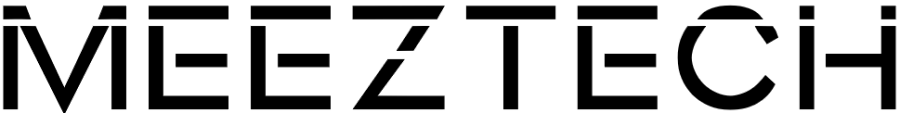DO's ()
- Your password should be at least 10 characters in length, the longer the better. This is the most important security factor.
- Never use any words that can be found in a dictionary (like Password). It does not matter if the dictionary is English or any other language.
- Do not use the same password more than once.
- Try to use a random set of upper and lower case characters, digits and symbols (eg. Pk@2!gfIp&:5dYa)
- Use a Password Generator to create your password.
DON'Ts ()
- Don't simply add a single (or double) digit or symbol before or after a word. (eg. password11 or password!)
- Don't just repeat the word. (eg. passwordpassword or passwordpasswordpassword)
- Don't use combinations that are very common. (eg. qwerty, asdfgh or 123456)
- Don't just replace certain letters with numbers. (eg. passw0rd)
- Don't use passwords based on personal information such as: name, nickname, birthdate, wife's name, pet's name, friends name, home town, phone number, social security number, car registration number, address etc. This includes using just parts of your name, or part of your birth-date.
- Don't use passwords which are based on names of objects. (eg. car, mouse, keyboard, telephone, printer)
- Don't use your account name, address, username, social media profile name, email etc.
- Don't use words that are part of the website's name (eg. meeztech, amazon, ebay).
Password Creation ()
- Use the first letter of each word from a random sentence of a book (see examples below).
- Include commas, periods and punctuation much like in the original.
- Add one or more digits in your new password.
- Use a strong Password Generator.
- Example 1:
Shakespeare's Hamlet (Act 3, Scene 4)
Sentence: Now mother, what’s the matter?
Take the first letter of each word and each symbol in the sentence:
Password: Nm,w'stm?
Since the sentence does not include any numbers, we will insert two additional random digits:
Password: Nm3,w'st4m?
- Example 2:
Sentence: The quick brown fox jumps over the lazy dog!
Take the first letter of each word and each symbol in the sentence:
Password: Tqbfjotld!
Since the sentence does not include any numbers, we will insert two additional random digits:
Password: T7qbfjot3ld!
Password Lifecycle ()
- Change your password regularly and frequently.
- Change your password if you have reason to believe that someone might know it or is able to guess it.
- Use a unique password for each platform or app.
- Never re-use a password.
Password Protection ()
- Do not write your password on a post-it, notebook or anywhere else.
- Never store your password. The exception is in an encrypted form.
- Never tell anyone your password. This also includes anyone calling from a 'company' or the website your are using. No serious company will EVER ask you for your password. (eg. Meeztech, Ebay, Amazon or even your own Bank)
- Never send your password in an email
- Make sure you only enter your password on website's that have a green lock in the address bar.
- Make sure nobody watches you when entering your password.
- Use a password manager to keep track of your passwords.